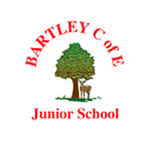Internet Safety
At Bartley C of E Junior School, Online Safety is an important part of our curriculum. We believe that teaching children about the benefits of their digital world is as important as the dangers. Promoting Online Safety in this way enables us to engage the children in their learning, with a mutual understanding that there are many positive aspects to their online lives. We aim to complement the children’s learning with additional lessons and provision, where necessary and appropriate.
Useful websites and information for parents to promote online safety at home
- BBC Own It – A really useful, child-friendly site for a range of purposes, including online safety.
- ChildNeT – Top Tips on Gaming.
- Internet Matters – apps guide for parents
- NSPCC Online Safety – lots of useful advice for keeping children safe when they are using the internet, social networks, apps and games.
- Children’s Online Safety Test – a useful website for getting up to speed with how your children use the internet.
- Childline – if you need someone to talk to or want some advice, childline are always here to help you.
Useful websites for children to encourage online safety at home
- Google Be Internet Awesome (Interland) – very engaging and interactive resource to promote various aspects of life online.
- Think U Know – containing internet safety advice for those aged from 5 to 16, along with parents and teachers, this site is produced by CEOP (the Child Exploitation and Online Protection Centre).
- BBC Own It – A really useful, child-friendly site for a range of purposes, including online safety.
Digital Age
We now live in a digital age with children spending an increasing amount of time online. It is important that children and their parents know how to stay safe online. The online posters below are full of useful information about staying safe online when using games, apps or websites and talking to your children about online safety.
Recently, we held a Virtual Parental Internet Safety talk to discuss what we as a school do to keep children safe online and how you, as parents, can help keep your own children safe.
The video can be watched below.
We just wanted to remind you of some of the free initiatives we are running as a group at this time to support schools.
- Unlimited free online safety guides for your teachers and parents via our website: www.nationalonlinesafety.com/guides
- Free digital online safety storybook for children aged 4-8, access here: https://nationalonlinesafety.com/guides/online-safety-storybook-digital-version
- Free guides on supporting remote learning safely for Pupils (https://nationalonlinesafety.com/guides/10-top-tips-remote-learning-for-children), Staff (https://nationalonlinesafety.com/guides/10-top-tips-remote-learning-for-teachers) and Parents (https://nationalonlinesafety.com/guides/10-top-tips-remote-learning-for-parents)
We recently had an Internet Safety Day. It was run by Paul Hay who is an expert in Internet Safety. Paul worked with the teachers to lead an assembly and run class lessons. Below are some pictures of the day.
For the younger years, we use a cartoon which was created by the Child Exploitation and Online Protection agency (CEOPs).
You can see the cartoon on YouTube by clicking here.
It tells the children the 4 Top Tips they need to remember.
- Top Tip 1 : People you don’t know are strangers. They’re not always who they say they are.
- Top Tip 2 : Be nice to people on the computer like you would in the playground.
- Top Tip 3 : Keep your personal information private.
- Top Tip 4 : If you ever get that ‘uh oh’ feeling, you should tell a grown-up you trust.
Click here to download and print your own “Top Tips” poster
For the older year groups, we had a special lesson to help them understand social media and how to be careful using it.
"Digital Parenting" magazine
An organisation called Parentzone have created a great magazine for parents to help them understand how young people use the internet and provide help.
Click here to download your own copy
Parent Questions
Finally, below is a word file that answers many of the questions that Paul was asked by parents, during his visit with us.